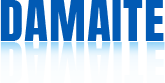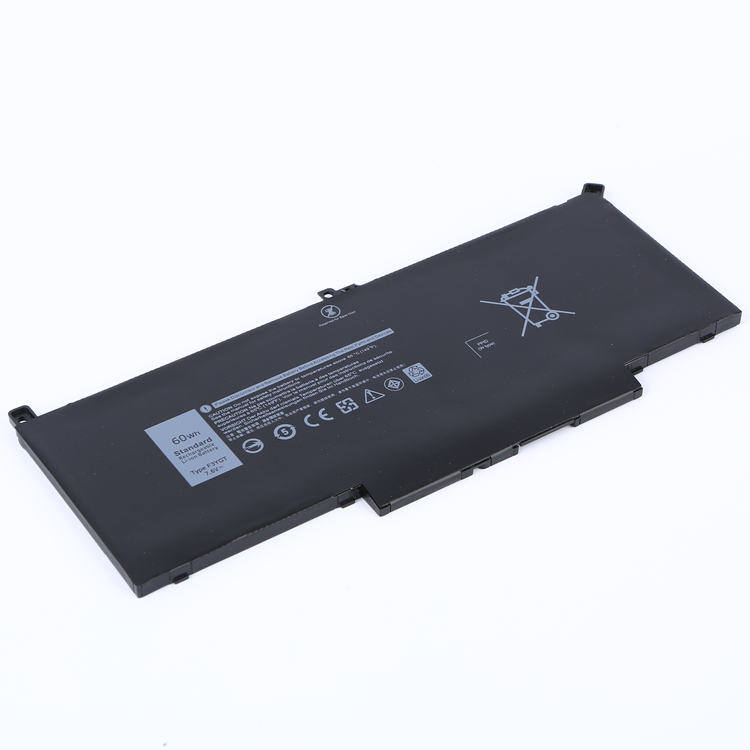Thaum lub tshuab tshiab tuaj txog, yuav ua li cas txuas lub roj teeb lub neej ntawm koj lub tshuab uas koj hlub thiab yuav ua li cas tswj lub roj teeb yog cov teeb meem uas txhua tus neeg yuav mob siab rau.Tam sim no cia peb qhia koj cov lus qhia no.
Nqe Lus Nug 1: Vim li cas thiaj li yuav tsum tau qhib lub roj teeb lithium-ion?
Lub hom phiaj tseem ceeb ntawm "kev ua kom" yog kom ua kom muaj zog thiab ua kom muaj zog ntawm cov tshuaj muaj zog hauv lub roj teeb (cell), txhawm rau txhim kho lub peev xwm siv tau ntawm lub roj teeb.Qhov thib ob yog los kho qhov cuam tshuam tsis zoo ntawm lub roj teeb calibration.Kho qhov yuam kev tus nqi los ua kom tus nqi thiab tso tawm tswj thiab lub peev xwm nominal ntawm lub roj teeb raws li qhov xwm txheej tiag tiag.
Nqe Lus Nug 2: Yuav ua li cas qhib lub roj teeb lithium-ion?
Maintenance activation mode Qhov kev ua no tuaj yeem ua tau ib hlis ib zaug.Nws yog feem ntau tsis tsim nyog thiab tsis tsim nyog ua haujlwm nquag.Kauj Ruam 1: txo cov roj teeb kom tsawg dua 20%, tab sis tsis tsawg dua 10%.Kauj ruam 2: Txuas lub charger mus txuas ntxiv them lub roj teeb.Feem ntau, nws raug nquahu kom siv ntau tshaj 6 teev lossis ntev dua.2. Sib sib zog nqus hom kev ua haujlwm no tsuas yog siv tau thaum lub roj teeb ua haujlwm tau txo qis.Nws tsis tsim nyog lossis tsim nyog ua li ntawd ib txwm.Kauj ruam 1: Txuas lub computer host rau lub adapter fais fab mov thiab txuas ntxiv them lub roj teeb.Feem ntau, nws raug nquahu kom siv ntau tshaj 6 teev lossis ntev dua.Kauj ruam 2: Tom qab xyuas kom meej tias lub roj teeb tau them tag nrho, nias F2 kom nkag mus rau CMOS teeb tsa interface (hauv qab no interface, tus tswv tsev yuav tsis nkag mus rau qhov chaw tos txais thiab pw tsaug zog vim lub roj teeb tsis muaj zog), tshem tawm lub hwj chim adapter, thiab tso tawm. roj teeb kom txog thaum lub tshuab kaw cia vim tsis muaj hluav taws xob txaus.Kauj Ruam 3: Rov ua cov kauj ruam 1 thiab 2, feem ntau 2-3 zaug.Hom kev ua haujlwm saum toj no yog ib qho kev xaiv ua tau rau kev ua kom lub roj teeb ib txwm, tab sis nws tsis yog tib qho xwb.Koj tuaj yeem siv cov software tswj fais fab uas muaj feem cuam tshuam los pab txhawb roj teeb thiab kho, xws li "kev kho lub roj teeb kom raug" ua haujlwm hauv Lenovo Energy Management 6.0 software tswj fais fab.
Nqe lus nug 3: Kev ceev faj rau kev siv cov roj teeb lithium-ion?
Tsim kom muaj lub roj teeb zoo thiab raug siv hom muaj qhov cuam tshuam ncaj qha nrog kev txuas ntxiv ntawm koj lub roj teeb lub neej.1. Tsis txhob overcharge lub roj teeb thiab sim tswj nws li ntawm 40%;Lub roj teeb kub yuav tsum tsis txhob siab dhau.2. Sim txo lub sij hawm ntawm lub roj teeb them thiab tso tawm.3. Ua kom lub roj teeb tsis tu ncua.Nws kuj tseem yuav pab tau kom ntev lub roj teeb lub neej los ntawm kev ua haujlwm ua haujlwm tsis tu ncua, xws li them thiab tshem tawm lub roj teeb txhua lub hlis, thiab ua kom muaj tshuaj lom neeg ntawm tes.
Nqe Lus Nug 4: Kuv yuav tsum xyuam xim rau dab tsi thaum khaws cov roj teeb lithium-ion?
Tshwj tsis yog nyob rau hauv qhov xwm txheej tshwj xeeb, nws feem ntau tsis tsim nyog rau koj kom tshem tawm lub roj teeb ntawm lub khoos phis tawj thiab khaws cia cais.Yog tias koj xav tau tiag tiag, cov kev ceev faj cuam tshuam hauv kev siv roj teeb kuj tseem siv tau rau cov roj teeb cia.
Cov ntsiab lus hauv qab no tau sau tseg: 1. Nws raug nquahu kom tswj hwm lub roj teeb ntawm li 40-50%.2. Them lub roj teeb tsis tu ncua (kom tsis txhob tso lub roj teeb ntau dhau).3. Nws raug nquahu kom koj khaws lub roj teeb ntawm chav tsev kub thiab qhov chaw qhuav kom tsis txhob muaj hnub ci.Hauv txoj kev xav, lub roj teeb tuaj yeem khaws cia rau hauv qhov chaw qis qis xws li xoom degrees Celsius.Txawm li cas los xij, thaum lub roj teeb uas khaws cia hauv ib puag ncig no rov qab los siv, nws yuav tsum tau qhib ua ntej kom rov ua cov tshuaj lom neeg ntawm lub roj teeb.
Post lub sij hawm: Jan-29-2023