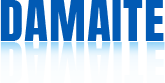Laptop Roj teeb 4741 Rau Acer Gateway AS10D31 AS10D41 AS10D51 AS10D61 AS10D71 AS10D75 AS10D81 phau ntawv
Khoom Description
Qauv Zauv: 4741
Siv: LAPTOP, Phau Ntawv
Hom: Roj teeb txheem, roj teeb pob, lithium, Rechargeable
Xim: Dub
Compatible Brand: Rau ASUS
Qhov hluav taws xob: 10.8V
Peev xwm: 48Wh
Daim ntawv thov
Hloov Tus lej: (Ctrl + F rau nrawm tshawb koj lub khoos phis tawj tus lej)
31 CR19/652 31CR19/65-2 31CR19/66-2 AB
AK.006BT.075 AK.006BT.080 AS10D
AS10D31 AS10D3E AS10D41
AS10D51 AS10D61 AS10D71
AS10D73 AS10D75 AS10D81
AS10G3E BT.00603.111 BT.00603.117
BT.00603.124 BT.00604.049 BT.00605.062 IB.
BT.00605.065 BT.00606.008 BT.00607.125 IB.
BT.00607.126 BT.00607.127 BT.00607.130 IB.
Tau tshaj cov qauv: (Ctrl + F rau nrawm tshawb koj lub laptop qauv)
lus 4551
4 551g
4741 ib
4 741g
4741z ua
ib 4771
4 771g
4771z ua
5741 ib
5 741g
5 741 tzd
TravelMate4740
4 740g
4 740 ZPO
5740 ua
5 740g
5740 ZANDGateway NV49C
NV 53 A
NV59CandPackardBellEastNoteLM
NM
TM
Emachining D640
Nta
1.Cov txheej txheem ntau lawm
2. Cov cuab yeej siv tau zoo, cov khoom zoo ua rau koj so kom txaus siab rau kev yuav thiab siv nrog kev thaj yeeb
3. Kev xeem kev tshaj lij
4.Txhua yam khoom raug kuaj nruj me ntsis.Los xyuas kom meej tias cov khoom tsis muaj teeb meem zoo
5.Real Machine Test
6.Guarantee cov khoom zoo thiab yeej cov neeg siv khoom ntseeg siab nrog cov khoom zoo
Nco tseg
1. Tsis txhob rub lub hwj chim sab nraud thaum them nyiaj.
2. Thov siv lub roj teeb tshwj xeeb thiab lub charger haum rau koj phau ntawv sau.
3. Yog tias koj siv lub khoos phis tawj thawj zaug, lossis yog tias koj tsis tau siv lub sijhawm ntev (peb lub lis piam lossis ntau dua), nco ntsoov tshem tawm cov roj teeb tag nrho thiab mam li them nws kom rov qab tau lub roj teeb kom siab tshaj plaws. zog.
5. Yog tias lub laptop tsis siv sijhawm ntev (ntau tshaj peb lub lis piam), peb xav kom koj tshem lub roj teeb thiab khaws cov roj teeb cais.
6. Vim tias lub roj teeb lithium-ion yuav ua rau ib puag ncig tsis zoo tom qab kev puas tsuaj, nws kuj muaj qee yam txaus ntshai.Thov txhob muab pov tseg.Thaum koj npaj txhij mus pov tseg cov roj teeb qub, thov hu rau koj lub chaw haujlwm hauv zos rau cov lus qhia pov tseg
7. Yog tias tsis siv lub roj teeb ntev, nws tuaj yeem raug tshem tawm, tab sis lub roj teeb yuav tsum tau them (kom tiv thaiv kev puas tsuaj los ntawm cov roj teeb ntau dhau)
FAQ
Q: lub sijhawm ua haujlwm roj teeb luv luv me ntsis.Nws tsis zoo li peb qhov tseeb.
A: 1. Thov xyuas peb lub sijhawm ua haujlwm kwv yees thaum nws them tag nrho.Tsuas yog siv xwb.Qhov tshwm sim tej zaum txawv, raws li koj lub laptop.qhov no tsis yog ib qho tiag tiag, nws yog qhov zoo dua nyeem cov khoom no ua ntej them nyiaj, lawv los ntawm peb tus neeg tsim khoom tsim.
2. Peb tau kuaj cov roj teeb zoo ua ntej xa, them nqi thiab tig nws thiab lwm yam nws yuav khiav qee lub zog hauv kev thauj mus los.Yog li, them nws kom puv.
3. Thaum koj tau txais nws, siv rau 10% (2% ntawm peb cov neeg siv phau ntawv), them nws kom puv.Zoo li ua lub voj voog 3 mus rau 4 zaug.Lub roj teeb no yuav khiav zoo dua.
4. vim hais tias lub li-ion roj teeb feature, peb lub roj teeb muaj peev xwm yog peb tus nqi tsim.Qhov txiaj ntsig tshwm sim tsis tuaj yeem ncav cuag qhov ntawd txhua lub sijhawm.Nws lees txais qhov kev ua yuam kev ntau.Yog li, qee lub lag luam laptop fais fab tswj software lossis cov cuab yeej, lawv tau sim cov roj teeb no, qhov tshwm sim tsis tuaj yeem phim peb lub peev xwm.Yog tias koj xav, nws yog qhov zoo dua yuav cov roj teeb tiag.
Q: Lub roj teeb no tsis tuaj yeem kuaj pom los ntawm kuv lub laptop.
A: 1. Tshawb xyuas koj yuav cov khoom raug lossis tsis yog.Yog tias koj tsis paub, nws zoo dua nug tus muag khoom ntawm eBay lus ua lus Askiv.
2. muaj ib tug sim hloov koj lub laptop BIOS rau tshiab version, nws ua rau koj lub laptop nyeem cov roj teeb chipset.
3. Yog tias koj zoo kho lub laptop, tab sis nws tsis zoo heev.Sim thov kom muaj kev pabcuam tus kheej ntau dua rau koj.
4. xyuas lub laptop, lub hwj chim adapter, thiab peb tus neeg lub roj teeb.Txheeb xyuas qhov teeb meem tseem ceeb.
5. Yog tias koj paub tseeb tias lub roj teeb no puas lawm.Nws yog qhov zoo dua hu rau tus muag khoom ntawm ebay lus daws.Muab qee cov ntaub ntawv tseem ceeb rau tus neeg muag khoom, tom qab ntawd tau txais cov khoom muag.Xws li koj lub laptop qauv, cov ntsiab lus teeb meem, cov ntsiab lus uas koj tau txais thiab lwm yam.